The Group Folders app in Nextcloud makes it really easy to create dedicated shared folders for groups of users.
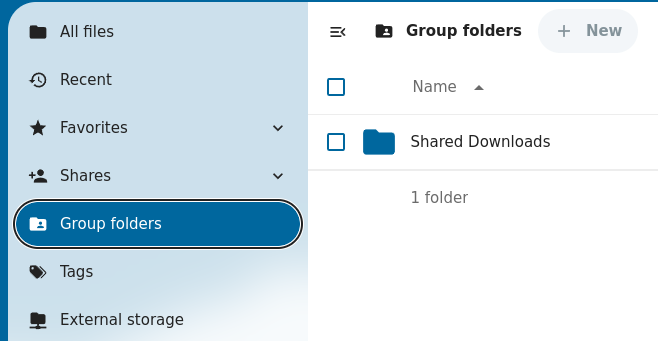
Create groups and add users to them
To create such a folder, first make sure you have a group with the desired users. Users who are members of the "admin" group can do this by navigating to the "Users" menu:
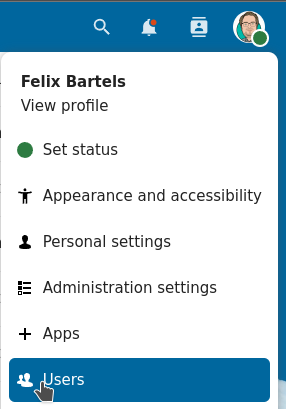
In the sidebar of this page, you can then add a new group by clicking the plus sign next to the 'Groups' category:

To edit a user, first press the pen icon to enter edit mode. You can then edit the Groups column and add or remove groups from the user. To save the changes, press the tick icon:
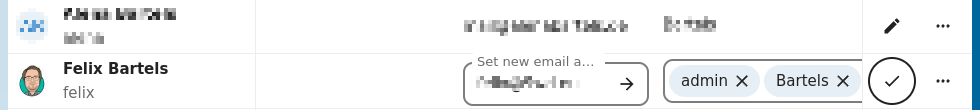
Adding a group folder
The Group Folders settings are located below the Administration Settings. To create a folder, simply enter the desired name and press the "Create" button.
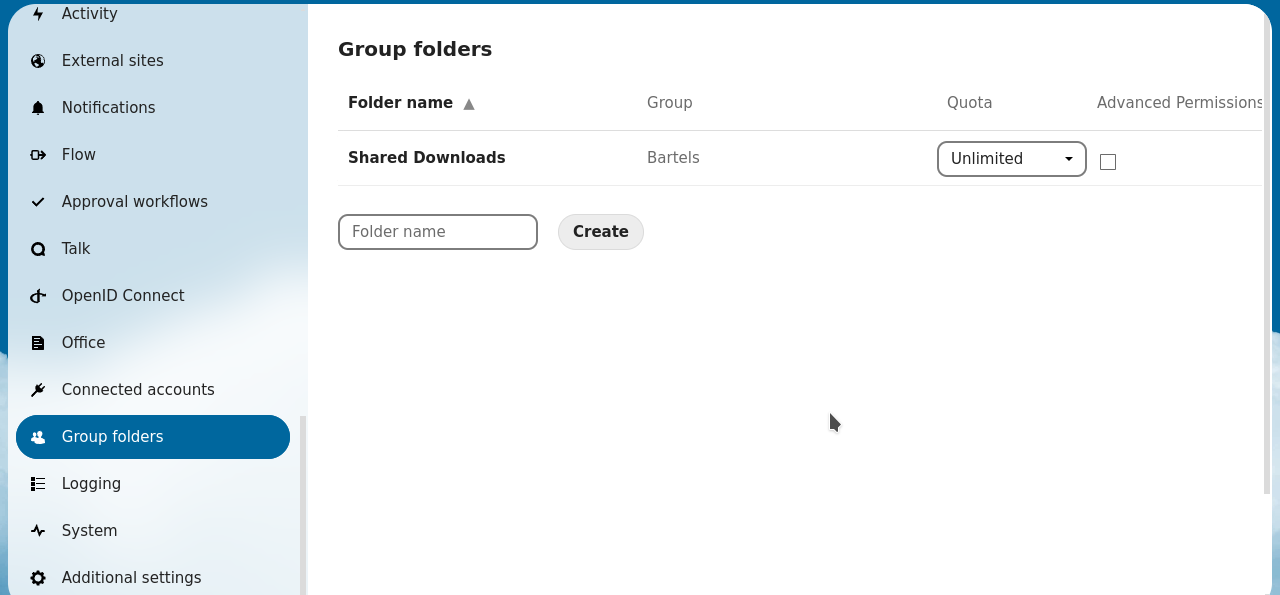 Once the folder has been created, click the pencil icon in the Groups column and select the required group from the drop-down list. The selected group will automatically have all the permissions in the folder, but the ability to write, share or delete items in the folder can be removed.
Once the folder has been created, click the pencil icon in the Groups column and select the required group from the drop-down list. The selected group will automatically have all the permissions in the folder, but the ability to write, share or delete items in the folder can be removed.